Why You Should Record a Direct Signal of Your Guitar
One of the most valuable uses of guitar plug-ins is the ability to track a clean direct signal from your guitar or bass through your interface while simultaneously using a plug-in like TH-U to listen to a processed sound while you record. Tracking a direct input, often referred to as a DI, is a commonly used industry practice and is extremely valuable in the mixing process of any audio production. If you don't like the sound of, let's say, your guitars, you can merely re-amp (or add a plug-in if you are using digital amp sims) and have a completely different guitar tone of your choosing. Also, to a lesser extent, if it is necessary to make any edits to the guitar tracks, it is easier to do if you have a direct signal to edit.
Quick side note: What is re-amping? Re-amping is the process of taking a recorded audio signal (typically a guitar track) and sending it back through a guitar amplifier or plug-in to be recorded for a final master mix.
Inspiring the Best Guitar Performances
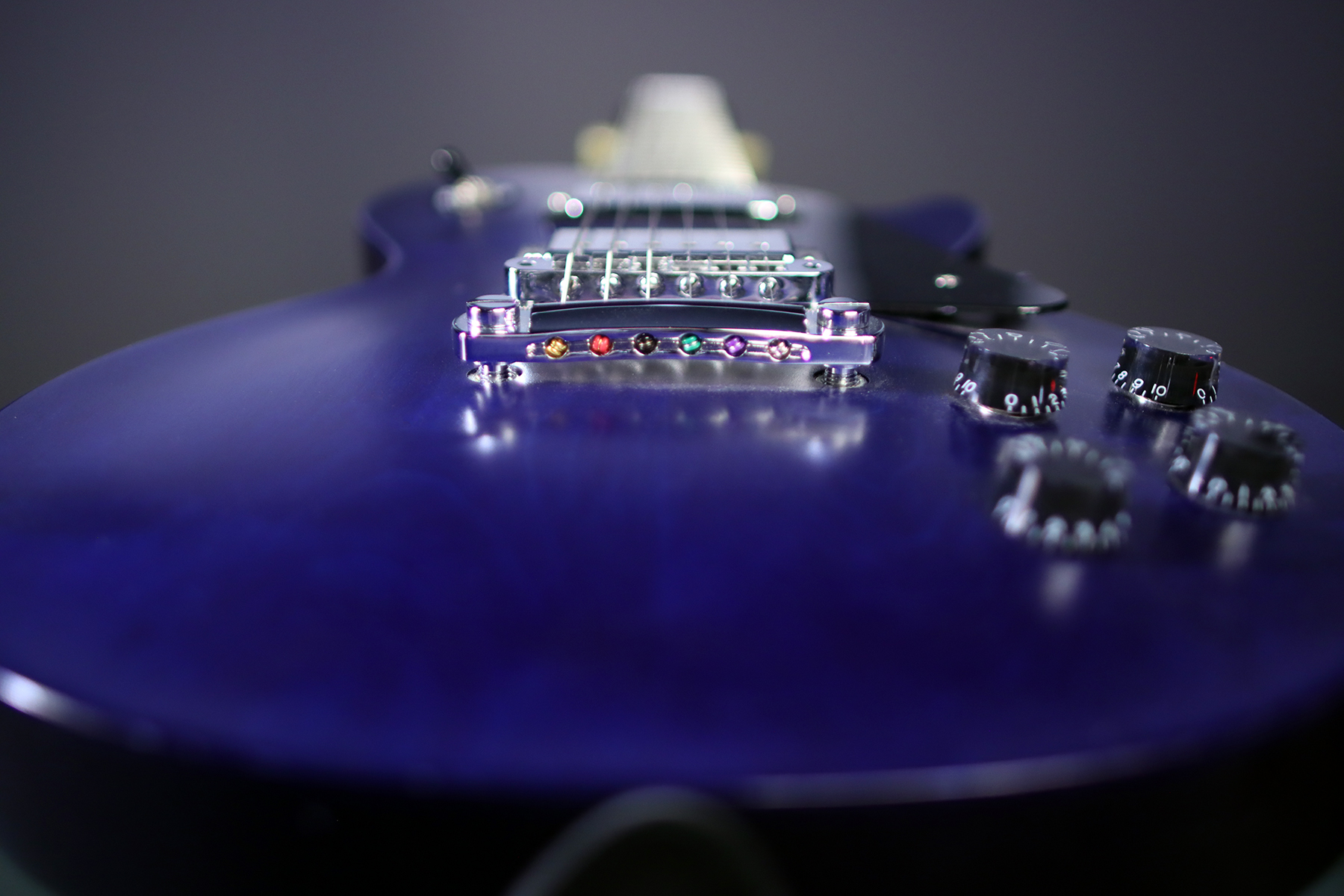
So if recording a DI is so desirable, why not just record without using a plug-in? As joyless as the idea may be to record the direct sound of your guitar, there is also a practical reason. Performance. The feedback and "feel" that different guitar amps or amp sims exhibit can have a massive influence on the overall performance of the track you are attempting to capture when you record your guitar. This particular blogger plays metal and likes to track with heaps of gain, but when mixing finds that dialing that gain back to a drier distortion sound helps the guitars to cut through the mix and not sound too compressed and muddy. To be able to achieve this, re-amping is necessary. You can use a DI box and split the signal before your amplifier and the source (amplifier, plug-in, etc.) you will monitor yourself with. Still, it is much easier to plug directly into your audio interface and record the signal without needing a third piece of equipment. And to do that, you will need a plug-in that simulates guitar amplifiers, such as TH-U.
Quick and Easy Setup

The setup is simple. Plug your guitar directly into your audio interface and mute input monitoring for that channel. Most modern audio interfaces have mixing software that is included in which you can mute the channel your guitar is plugged into. However, some still have manual switches or knobs on the hardware that controls the mix between playback and direct input. Muting the input monitoring on your direct signal is desirable since you don't want to hear both your direct signal AND your processed signal simultaneously since this can be very distracting.
Once your input signal is muted, you can load TH-U and dial in your desired tone for tracking guitars. I find this easier and have fewer issues through the stand-alone mode, as is offered with TH-U, although you can do this inside your DAW if you prefer that option. Just make sure that if you are monitoring with a plug-in inside your DAW, the input monitoring for that track (not on your audio interface) is engaged so you can hear the plug-in's output in real-time, not only during your playback.

The next thing you will need to consider when monitoring yourself with a plug-in is your audio buffer size or latency. This is typically measured in samples or milliseconds and is accessible through your stand-alone software's options menu or your DAW's options menu if you are using a plug-in through your DAW. Low latency is desirable to minimize any delay between what you are playing and the playback of the processed audio signal, often referred to as lag. The amount you can reduce this buffer size and the audio lag will be primarily controlled by your computer and audio interfaces specifications. Most of the time, I use a buffer size of 64 samples (1.3 ms) and don't find this to cause any issues or produce any noticeable audio lag. Some plug-ins will offer smaller sample buffer sizes, and if your computer and audio interface can handle it, then, by all means, lower it as much as you can without introducing any pops or clicks or the dreaded crash. The amount you need in order not to notice any lag will vary from person to person, but I find 64 samples to be the sweet spot.
Once you have your audio device and computer figured out, you can now record direct signals while monitoring yourself with TH-U! Your mixing engineer will thank you!






