The arpeggiator is just one of the many new synthesis features included in the free Trilian 1.5 update from Spectrasonics. These updates bring Trilian even closer to Omnisphere functionality and open up many exciting new ways of sequencing Trilian's bass guitars and synths. In this article, I'll be breaking down each new arpeggiator feature in detail, offering tips and tricks along the way.
Getting Started with Trilian's Arpeggiator
For the sake of understanding what each new function of the arpeggiator is really doing, I've found it helpful to start by playing a simple interval of a fifth (C and G, for example), and experiment with the new parameters from there. By using the same pattern, you can clearly hear what each new feature is doing, without getting confused by complicated patterns. Once you've grasped the basics, try adding one more note at a time and listen to what's changing in your arpeggio.
Trilian's Functions Menu
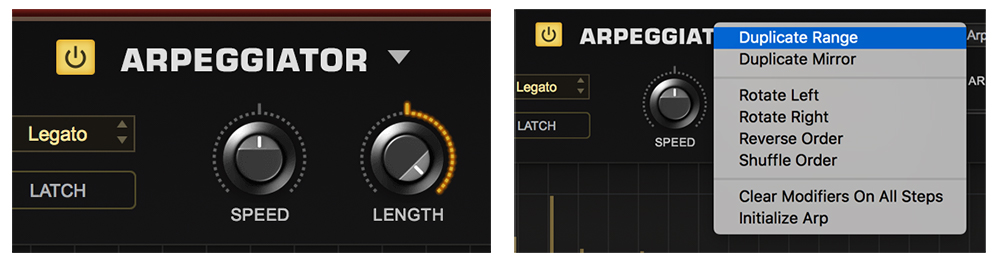
The new functions menu allows you to shift and maneuver your arpeggiation sequence in many directions. You can move your whole sequence left or right, flip it in reverse, or even shuffle it around in a completely random way. My two favorite uses of the function are the “Duplicate Mirror” and “Shuffle Order” settings. Duplicating the mirror image of your sequence is a great way to extend your sequence and make it more interesting. The shuffle function helps to remove your own biases from the creative process and allows the system to provide ideas you may not have had on your own.
Additionally, the “Rotate Left” and “Rotate Right” features will save you an enormous amount of time when you have a section in the middle of your arpeggio that you like, but would prefer it to start at the beginning of your sequence. Instead of reprogramming the notes again at the beginning, you can simply shift your sequence to exactly where you want it!
Trilian's Speed Knob

The new speed knob is a game-changer, and frees you from the restraints of your project’s main tempo. I’ve come up with some really interesting patterns by automating the speed knob throughout a track/sequence. Slowing the speed knob down can create some interesting, murky grooves. On the other hand, speeding the knob up and programming large note stacks can produce some impressive chordal runs. When placing transitions in your music, automating the speed is a sure-fire way to build excitement for the next section of your track.
Trilian's Note Patterns (Join, Spread, Stairs Up, Stairs Down + more)
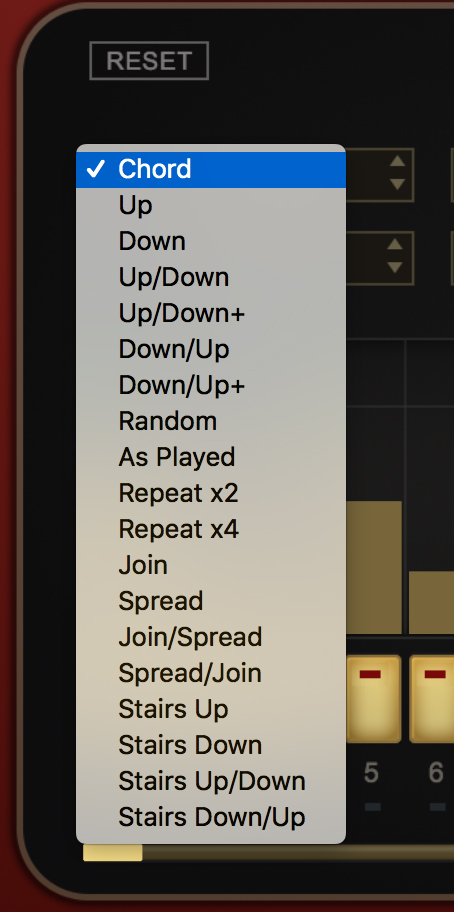
Note patterns are essential for adding diversity to arpeggiations. They arrange the voicings and inversions in different orders from the notes played. There are nineteen different patterns to choose from, each offering different characteristics for loops, arp runs, and more. In order to best understand this feature, I suggest starting simple with only a couple notes in your sequence. This is also a moment to remind those who are stubborn like me to read the manual! Although there is a lot to be said for blind experimentation, Trilian’s detailed manual will help explain the fine details more granularly, possibly saving you from an unnecessary headache.
My favorite setting thus far is the “As Played” setting, as it is the most intuitive for me and offers a ton of variation without having to focus too much on technical intervals. This setting arpeggiates the notes you play in the order that you play them, so the chance for different note patterns is more likely since they are not locked in.
Trilian's Play Modes (Loop, Chaos, Once)
Each of these settings yield quite different results. Depending on the context, they each serve their purpose wonderfully.
Loop is perfect for dialing in straightforward arpeggios, and is a very traditional arpeggiator mode. Basically, once a pattern reaches the end, it repeats from the beginning. You can simply set it and forget it. I believe the saying goes, “If it ain’t broke, don’t fix it.”
Chaos, is exactly that, jumping randomly around the arpeggio, guaranteeing you won’t hear any repeats in your sequence. This setting is also great for transitions and moments of build up.
The Once setting plays through the sequence, you guessed it, only once. It shines when you want to have more control over what you’re playing. When this setting is on, you have the freedom to play big, colorful chords without having them loop.
Trilian's Octave Options
When playing a pattern, you can either limit it to cover one octave, or more, up to four octaves. This is helpful when you want a pattern to cover more of the keyboard range, but don’t have enough fingers. When set to 2 OCT, playing a simple chord (C, E, G) will play C, E, G at its played octave, then C, E, G again an octave higher.
With the ALT modes, each note in a pattern cycles through its respective octave ranges before moving onto the next note. Let’s take the C and G interval arpeggio mentioned earlier. When set to 4 OCT Alt, the first note played, C, will cycle through four octaves before moving onto the next note, G, which also cycles through its 4 octaves before returning to C.
Trilian's Step Modifiers (Transpose, Slide, Chords, Hi-Low & Step Dividers)

In my opinion, some of the most interesting sounds I’ve created have come from using the new step modifier function. This has been the best way I’ve found to program dynamic sequences and brings so much more energy than simple note changes. Also, I really enjoy setting the play mode to “Once”, and setting up slides at the beginning of a sequence, turning the arpeggiator into a “pitch-bent” MIDI instrument. This is pretty difficult to recreate without the help of this advanced arpeggiator.
Transpose - Changes the pitch of a note up or down by an amount of up to 24 half steps.
Slide - Similar to transposing, but the transposed note will bend up or down, similar to the pitch bend on a synth or midi keyboard. The pitch bend speed is determined by the slider above the slide value. Keeping the slider all the way to the left creates the fastest slide, while the slowest setting is all the way to the right. Also, you can select a multi-step note for legato slides.
Chords - When set to Chord mode, the selected step will play a chord (some or all of the notes held in the pattern, depending on the selected modifier). There are nine Chord Modifier Types to choose from, offering different inversions and voicings to the chord.
Hi-Low & Step Dividers:
Hi - The step will ignore the Arpeggiator mode and play the highest held note.
Lo - The step will ignore the Arpeggiator mode and play the lowest held note.

Latch Button
With LATCH turned on, the Arpeggiator will continue to loop after the notes played are released. Even better, every additional note you play will be added to the sequence, which is a great tool for playing long runs up the keyboard. The latch will finish when either the switch is turned off again, you replay the same notes, or the DAW session is paused or stopped.
Capture MIDI
Although I use Spectrasonics products for the majority of the sounds in my music, the truth is that people own other synths and instruments. I know, I was as shocked as you were when I first found out too. But the Capture function can be of great use to those with hardware synths.
Capture MIDI records your arpeggios and turns them into an identical MIDI file. You can then drag the MIDI file directly from Trilian's Capture section into your DAW. As if all these new features mentioned above weren't enough to get the perfect arpeggiation you’re looking for, capturing the MIDI allows you to get precise control and further fine tune any created arpeggiation. Now you are free to run this MIDI-fied arpeggiation through any of your hardware synths!
Often, I’ll create a sequence that I’m happy with and want a different order of notes. I’ll capture the MIDI sequence, then edit the MIDI notes by hand. Simple! Yet another way the folks at Spectrasonics help you achieve exactly what you want.
Hopefully, this overview has been helpful in understanding the power of Trilian's new arpeggiator, and maybe you picked up a few new tricks along the way! Further exploration is encouraged, and we look forward to hearing what you come up with!
For more questions about the arpeggiator in Trilian 1.5, please reach out to the ILIO support team at any time!







